Thecus N2800 is using ThecusOS 5.0 x64 and support up to 8GB RAM. Yes, 8GB! I will share related information in a separated section.
Below is the unix name and version info on Thecus N2800:
N2800:~# uname -a Linux N2800 3.4.90 #1 SMP PREEMPT Fri May 23 10:34:45 CST 2014 x86_64 GNU/Linux N2800:~# uname -m x86_64
Anyway, let’s see if it how fast it could be on file transferring!
Processor, RAM, and Linux Difference
N2800 and TS-269L both has an Atom D2701 at 2.13GHz; TS-251 is a Celeron J1800 at 2.41GHz burst to 2.58GHz; N2560 is a CE5335 SoC at 1.6GHz; TS-212P is Marvell 88F6281 at 2.0GHz; N2310 has a single core APM86491 running at the lowest 800MH.
D2700 is based on Cedar Trail with 1MB and 36-bit Physical Address Extension aka PAE. CE5335 SoC is on Berryville with 512KB L2 Cache and 32-bit PAE. Both of them have 2 cores with hyper-threading technology. J1800 is based on Bay Trail with 1MB and 36-bit PAE. It has 2 cores and may serve only 2 threads concurrently. The 1MB cache size is still the same to D2700 but officially support for 8GB RAM which is double to D2700. APM86491 is based on Power465 with FPU and has 64KB L1 cache with 256KB L2 Cache. Marvell 88F6281 has 32-bit instruction set.
N2800 and N2560 come with 2GB while TS-251 and TS-269L are 1GB. Both N2800 and TS-251 is expandable to 8GB while TS-269L is 3GB. The 64-bit ThecusOS and QTS could manage RAM beyond 4GB. N2310 and TS-212P is fixed to 512MB.
N2800 is running 64-bit ThecusOS 5 but N2310 and N2560 are 32-bit ThecusOS 6. TS-269L and TS-212P are running 32-bit QTS while TS-251 is 64-bit.
Test Method
I connect NAS to computer directly, use the same test sample in File Transmission with Different Sharing Solution on NAS, and use Linux command mount for better performance.
Background process Network Service→Auto-Thumbnail is turned off before testing.
Two protocols are used in this test: Samba and NFS. You may learn more about how to setup the test with NFS and Samba to do your own test.
N2800 is configured with HGST Ultrastar 7K4000 4TB * 2 as RAID 1. Others are listed in comparison table.
According to my MTU test, I keep it to use default 1500.
I also add test result from following as reference:
- Performance Comparison on Backup Linux Files to QNAP TS-212P
- QNAP TS-269L File Transfer Performance Report
- Thecus N2310 with Firmware 743 File Transfer Performance Report
- Thecus N2560 File Transfer Performance Report
- QNAP TS-251 with Firmware 0612 and 8GB RAM File Transfer Performance Report
Performance
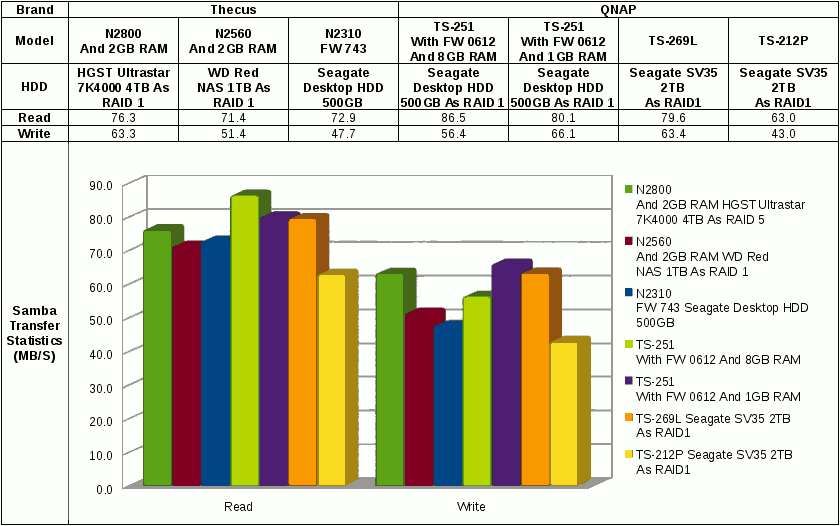

Analyze
N2800 is slower on Samba and NFS reading than TS-251. It is very interesting to see N2800 is faster on Samba writing than TS-251 with 8GB but slower than TS-251 with 1GB.
On the other hand, N2800 is faster than any others on most items. The difference between N2800 and N2310 on NFS reading and TS-269L on Samba writing are less than 5% which I choose to ignore.
Final Thoughts
N2800 is build with metal and feel solid. It also has build-in VGA port which you may use to check the output message or use USB keyboard to control directly.
ThecusOS 5 x64 feels very responsive. Almost apply immediately when I am configuring network service. Even it is not as modern as ThecusOS 6, I can still find commands quickly.
But one thing is annoying on ThecusOS 5, IP is set to 192.168.1.100 by default rather than DHCP. If you cannot find your NAS, try to check your network configuration if it is set to the same segment. When you may login to Web Administration, manually set System Network→Networking→WAN/LAN1 Tab→IPV4→Mode→DHCP.
Beyond 4GB RAM
Before N2800, I always think Atom D2700 may support up to 4GB RAM even with 36-bit Physical Address Extension. But according to N2800 memory upgrade on Thecus forum, you may install and access beyond 4GB RAM thought officially explained in Memory Compatibility List for Thecus NAS:
*4 According from Intel specification limited support up to 4GB memory only, thus recommend install with single SO-DIMM module at DIMM1, but N7510 at DIMM
If you are interested, you may follow the instruction in “How to make all memory for NAS, if installed 4GB memory or above for N2800/N4800/N5550/N7510/N4510U” in Thecus eSupport. By releasing 1GB memory occupied for local display function, you will see full 4GB RAM.
Some even compiler their own Linux 3.8 with 8GB RAM in “N2800 memory upgrade” on Thecus forum. That’s really surprising!
There are more discussions about why Intel list the 4GB RAM limit for D2700 and memory limits for others models in “Memory Upgrade – Post Your Results” on Thecus Forum. “Why you should forget about 4GiB of RAM on 32-bit systems and move on” on SuperUser explains memory limit very clearly. Definitely worth reading!
Reference
- AppliedMicro APM86491
- Asustor
- Connect NAS to your Computer Directly
- File Transmission with Different Sharing Solution on NAS
- HGST: Ultrastar 7K4000
- Intel: Celeron Processor J1800 (1M Cache, up to 2.58 GHz)
- Intel Newsroom: Intel Launches System-on-Chip Storage Solution Designed for Simple Video Transcoding and Streaming
- Intel: New Storage Solutions Based on the Intel® Atom™ Processor CE5300 Series Simplifies HD Content Sharing and Delivery Between Mobile Devices and Smart TV
- Intel: Products (Formerly Bay Trail)
- Intel: Atom Processor
- Intel Atom Processor D2700
- Marvell: Marvell 88F6281 SoC with Sheeva Technology
- Maximum MTU doesn’t mean Best Performance
- Performance Comparison on Backup Linux Files to QNAP TS-212P
- QNAP
- QNAP: QTS
- QNAP: TS-212P
- QNAP: TS-251
- QNAP TS-251 with Firmware 0612 and 8GB RAM File Transfer Performance Report
- QNAP: TS-269L
- QNAP TS-269L File Transfer Performance Report
- SuperUser: Why you should forget about 4GiB of RAM on 32-bit systems and move on
- Thecus
- Thecus eSupport: How to make all memory for NAS, if installed 4GB memory or above for N2800/N4800/N5550/N7510/N4510U.
- Thecus Forum: Memory Upgrade – Post Your Results
- Thecus Forum: N2800 memory upgrade
- Thecus Forum: Third party modules
- Thecus: Memory Compatibility List for Thecus NAS
- Thecus: N2310
- Thecus N2310 with Firmware 743 File Transfer Performance Report
- Thecus: N2560
- Thecus N2560 File Transfer Performance Report
- Thecus: N2800
- TurnkeyLinux
- Use BFNP Framework to Optimize your NAS File Transfer Performance
- Using Microsoft Networking via Samba with QNAP TS-112 and LevelOne GNS-1001
- Using Network File System (NFS) Service with QNAP TS-112
- Why NAS is Getting More and More Popular
- Wiki: Hyper-threading
- Wiki: Instruction set
- Wiki: LAMP (software bundle)
- Wiki: List of Intel Atom microprocessors: CE SoCs: Dual-Core CE SoCs
- Wiki: Network File System
- Wiki: Physical Address Extension
- Wiki: Samba (software)
- Wiki: Secure Shell
- Wiki: Standard RAID levels: RAID 1
- Wiki: Thread (Computer)
- Wiki: top (software)
- Wiki: uname
- Wiki: Virtual machine
- Wiki: Virtualization
- Wiki: x86 virtualization: Intel virtualization (VT-x)
- ZurmoCRM