Zurmo does provide an upgrade documentation but it is for Windows. If you look into the zurmoc command in folder /app/protected/commands/, you will see a zurmoc.bat. It doesn’t work for Linux.
Here I am going to show you how to upgrade ZurmoCRM in TurnKey VM. It works for Linux, too.
Download the right upgrade files
For different version of ZurmoCRM, you need to download different files. My demo zurmo is 1.5.14 which is available in “About Zurmo”. Because I want to upgrade to 2.2.3, I have to download two files:
- ZurmoUpgrade_1.5.14-2.0.22.zip: to upgrade from 1.5.14 to 2.0.22
- ZurmoUpgrade_2.0.22-2.2.3.zip: to upgrade from 2.0.22 to 2.2.3
Upload to TurnKey VM
I use FileZilla to upload to VM. You may see ftp information after TurnKey boot up and prompt for TurnKey Linux Configuration Console. You need to put the IP in host, choose “SFTP” as protocol, and use root account to login.

Please create a new folder and rename to upgrade in /var/www/zurmo/app/protected/runtime. Then upload upgrade first file ZurmoUpgrade_1.5.14-2.0.22.zip to this new folder. You cannot upgrade while more than one zip files in upgrade folder.
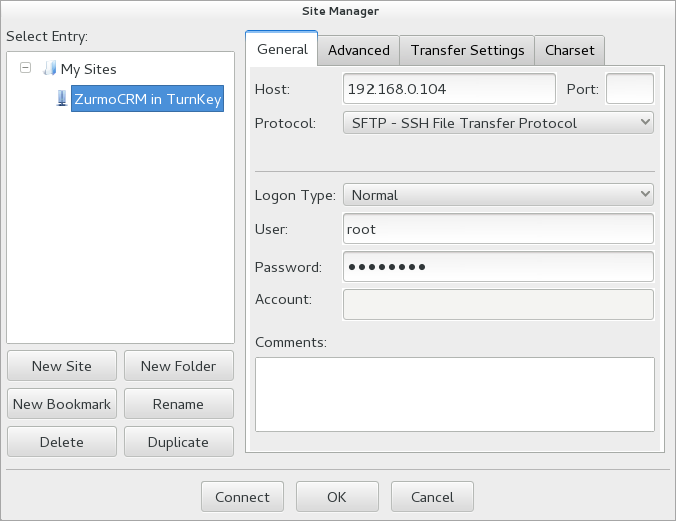
Run the upgrade command
Use the Web shell or SSH information in TurnKey Linux Configuration Console to login into TurnKey. Change to folder /var/www/zurmo/app/protected/commands and type following commands to upgrade from 1.5.14 to 2.0.22:
php ./zurmoc.php upgradeZurmo admin runPart1
php ./zurmoc.php upgradeZurmo admin runPart2
If your are using Mercurial which is a revision control system, use the following commands:
php ./zurmoc.php upgradeZurmo admin runPart1 1
php ./zurmoc.php upgradeZurmo admin runPart2

When it shows Zurmo upgrade completed, you have upgrade to 2.0.22
Repeat above steps to upgrade from 2.0.22 to 2.2.3. Remember to remove ZurmoUpgrade_1.5.14-2.0.22.zip before upload ZurmoUpgrade_2.0.22-2.2.3.zip. Don’t leave two zip files in upgrade folder at the same time.
Notes
2013/11/8 Fri ZurmoUpgrade_2.2.3-2.5.1.zip is available now