In my previous post[1], a 5×5 CPU fan solve the heating issue. When I restore the HDD frame, it blocks the CPU fan to pull enough cold air through the roof vent holes aka ventilation holes.
Geeek A1 Mini-ITX case[2] has room for 4 5x5cm case fans and a 9x9cm CPU fan. Sound like a perfect solution. But after watching YouTube videos from TastyPC (7:02, 7:37)[3], Tech By Matt (1:26)[4], and Cevin T.[5], I decided to customize the case and upgrade to a more powerful case fan. It’s more fun.
- Improve Wind Tunnel for the CPU Heatsink
- Upgrade to a 12×12 Roof Fan
Improve Wind Tunnel for the CPU Heatsink
Make sure the wind tunnel from vent holes to the CPU fan is clear.
To remove the metal on the top of the CPU fan, I use several cutting disks and a Pro’s Kit PT-5205U 3.7V various speed cordless mini grinder[6]. I also use a grinding stone to clear the debris.
A full charge could run for about 15 minutes for cutting at middle speed. It takes a lot of time. I would try something else like a jewelers saw, hand saw, or a corded electric drill next time.

Now, the CPU fan under the HDD frame is visible even with the roof case on top.

Because the SSD is light and not afraid of vibration, I decide to cut more so that a roof case fan could blow to the whole heatsink.
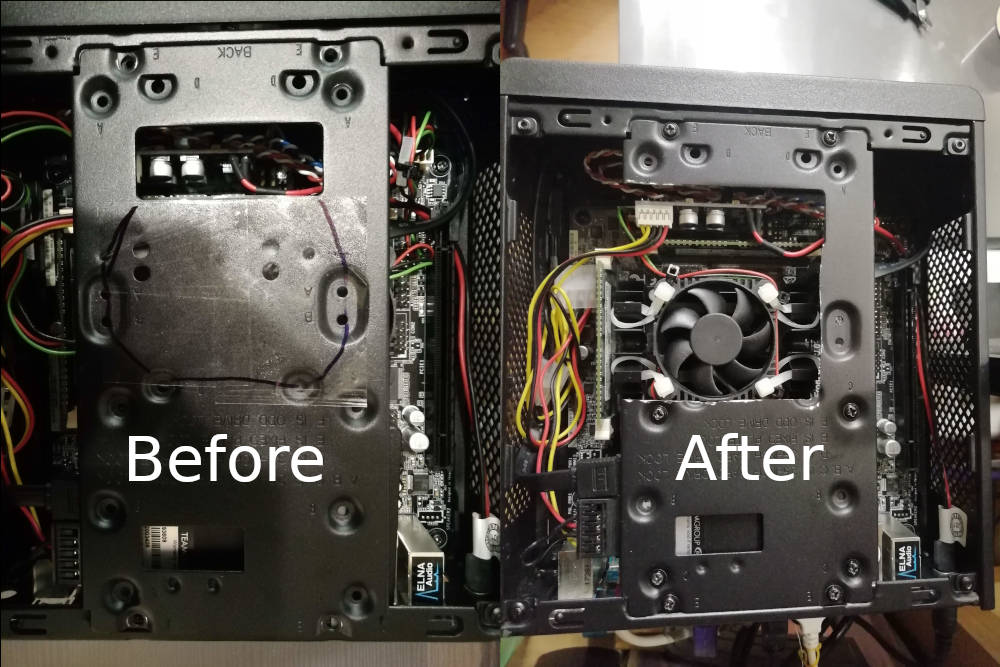
Upgrade to a 12×12 Roof Fan
It’s about 2.2cm between the CPU heatsink and the roof. Also, there is a memory module and an SSD sits close to the heatsink. Therefore, the biggest CPU fan is 6x6cm or 7x7cm. The airflow for a 7x7cm case fan is 28.2CFM[7]. It might be an alternative solution if I don’t cut the roof.
Because the case fan is fixed with screws on the roof vent holes, I don’t need to use cable ties. As the table below, Arctic F12 provides more than 6 times of airflow than the AMR. The slower RPM and fluid bearing would help it stay quiet.
| Model | Size | Height | Bearing Type[8][9] | RPM | CFM |
| AMR DFB501012M70T[10] | 5 x 5cm | 1.5cm | 2 Balls[11] | 4,500 | 8.4 |
| Arctic Standard Case Fan F12[12] | 12 x 12cm | 2.5cm | Fluid Dynamic[13] | 1,350 | 53 |
During testing, I notice these vent holes decrease the airflow in a great deal. Only weak airflow is pushed out from both sides. Without them, the intake fan pushes more air to the case. The higher the positive pressure, the stronger airflow on both sides.
Because these vent holes are designed to keep air pass through the case, it’s not necessary to the intake fan. I remove them to keep the high airflow.

Now, put the roof back. The heatsink is exposed to the roof fan completely. The 12x12cm intake fan has high airflow and pushes the heat out of the case from both sides. This should keep the CPU cool.

Last, add the case fan protector and the dust filter. The former is to protect the fan while the latter is to prevent dust and hair go inside.

Temperature
I use Psensor to keep track of the temperature. The ACPI thermal zone is a sensor on the motherboard while the CPU is inside the processor.

Style Guide
| Style | Description |
| [reference number] | source links are managed in the reference section |
| [icon, button, and menu item name] | clickable or selectable items |
| “field and label name, messages” | fixed text strings |
| ‘input string, command parameters, and url’ | user-editable text strings |
| command, script name, application, file name, and folder name | user commands, options, and named items |
| highlight | key items and conclusion |
<?php echo'';?> |
PHP color coding with line numbers |
$ls -la |
bash in colors |
Reference
- Add a Fan to Resolve J3455B-ITX’s Heating Issue
- Geeek: A1 MINI-ITX CASE
- YouTube: TastyPC: Creating a 200MM Noctua Wind Tunnel
- YouTube: Tech By Matt: My Dream Gaming PC is Complete!
- YouTube: Cevin T.: Silverstone SG13 MINI version DIY ITX PC CASE
- Pro’s Kit: PT-5205U 3.7V USB Li-ion Mini Grinderset
- Amazon UK: 70x70x17mm 7015S 2500RPM 2P Brushless Cooling Fan DC 12V 0.23A
- Wiki: Bearing (mechanical)
- Overclock: What is rifle bearing fan?
- AURICS Technology Co.: DC BRUSHLESS FAN 50x50x10mm SERIES
- Wiki: Ball bearing
- Arctic: F12 3-Pin fan with standard case
- Hardware Secret: The Truth About Fluid Dynamic Bearing (FDB) Fans