Most NAS, even the low-end models, provides Samba. Once connected, you may use file manager like Nautilus in GNOME for drag-and-drop operations as local files.
It is a file sharing protocol.
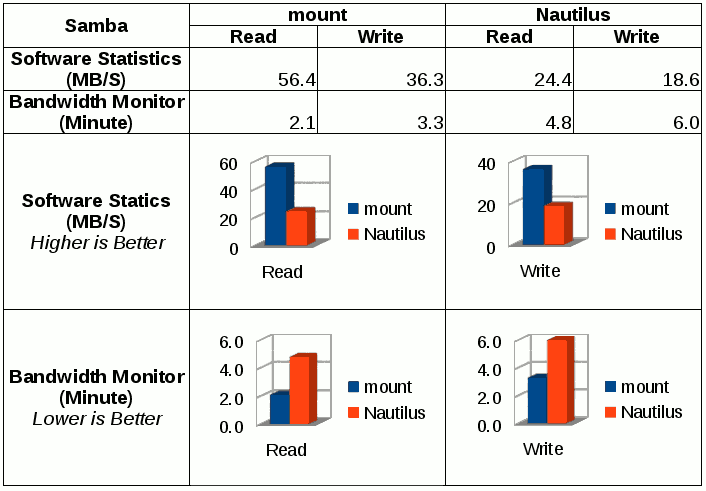
It provides user control. You may make shared folders public or assign different privilege to specific user account.
Enable Samba Service and Access Control on QNAP TS-112
On TS-112, you may enable it in [Control Panel]→[Network Services]→[Win/Mac/NFS]→[Microsoft Networking].
Account control is in [Control Panel]→[Privileges Settings]→[Users]. Use the [Private Network Share] icon next to the username to assign. Or switch to [Control Panel]→[Privileges Settings]→[Shared Folders], use the [Access Permissions] icon to choose from [Users and groups permission] in Select [permission type].
Enable/Disable account to use [Microsoft Networking] in [Control Panel]→[Privileges Settings]→[Users], select the [Application Privilege] icon.
Enable Samba Service and Access Control on LevelOne GNS-1001
You need to use FireFox. Chrome will fail to read or apply any settings in [Share Folder] configuration page under [Service Menu].
If you want to control access to shared folder, click on [User] under [System Menu]. Select the desired folder before assign any user access rights. Also, the user must be allow to login, or won’t have write access for any folder.
Access Samba from Computer with Nautilus
On my desktop computer, I click on the [Connect to Server] in Nautilus. and provide [Server Address] as [smb://[NAS IP]]. If the syntax is correct, you may click [Connect] button to mount shared folders on the server.
If you enable the user control, you will be asked for user name and password before access.
Nautilus crash several times during mounting. Sometimes it need to connect to server many times to see shared folders. TS-112 also freeze twice for no reason.
If you use Nautilus to connect to shared folder from LevelOne NAS GNS-1001, you may copy files from local to remote but fail reverse. In other words, you won’t be able to copy files from Samba shared folders from LevelOne NAS GNS-1001. Single file may be copy with warning by Nautilus. It will force to stop with message “Error while copying… Software caused connection abort”.
Access Samba from Computer with mount in Terminal
But things may be done in different ways, using mount command in terminal almost double the performance.
With GNS-1001, you only need to use following command to mount and un-mount a shared folder from Samba service:
mount -t cifs //[NAS IP]/[Samba shared folder] /[local mount point] -o guest,noperm umount /[local mount point]
With TS-112, you need to use following command to mount and un-mount a shared folder from Samba service. It would be visible only if without file_mode=0777,dir_mode=0777. No copy/delete/open operation.
mount -t cifs //[NAS IP]/[Samba shared folder] /[local mount point] -o guest,file_mode=0777,dir_mode=0777,noperm umount /[local mount point]
Don’t add extra options file_mode=0777,dir_mode=0777 in GNS-1001 as you did with TS-112. It won’t bring you any benefit but resulting access right issue with FreeFileSync.
Remember to un-mount before shutdown your computer, my ThinkCentre Edge 72z stay with power on if I forget to un-mount.
It is also reported that TS-112 hasn’t upgrade to SMB v2 and might have problems with Windows 8 which need a security signature for SMB connections.
Reference
- Lenovo: ThinkCentre Edge 72z
- QNAP: TS-112
- Wiki: Oracle VDI
- Connect NAS to your Computer Directly
- LFTP for NAS with FTP Server
- FreeFileSync for Internal or External Device
- RedHat: Customer Portal: Support: 10.3. Using the Cache With NFS
- PCMagazine: Definition of:block level
- ExpertReview: Synology DiskStation DS213j review
- StorageReview: Synology DiskStation DS214se Review
- Ars OpenForum: file copy speed vs FTP
- Stephen Yeong’s Blog: Samba 50MB per second limit?
- reddit: NFS vs iSCSI, fight! (your thoughts on performance)
- superuser: AFP, SMB, NFS which is the best data transfer protocol?
- Apple Support Communities: iSCSI, AFP, SMB, and NFS performance with Mac OS X 10.5.5 clients
- AskUbuntu: Which to use NFS or Samba?
- QNAP Forum: VPN Centre + proxy Server
- QNAP Forum: TS-212 SMB速度疑問
- [H]ard|Forum: SSD to NAS file transfer over gigabit – why only 30MB/s?
- QNAP Turbo NAS User Manual: NAS Maintenance Settings: System Restart/Shutdown
- Wiki: File Transfer Protocol
- nixCraft: Linux / Unix: lftp Command Mirror Files and Directories
- MetaLinux: lftp: backup and mirroring
- Wiki: Samba (software)
- Wiki: Server Message Block
- Wiki: Nautilus (file manager)
- GNOME
- QNAP Forum: Windows 8
- FireFox
- Chrome
- LevelOne NAS GNS-1001
- ServerFault: SMB claimed to be “slow”
- Wiki: iSCSI
- TechRepublic: When is it okay to allow multiple hosts to connect to a single iSCSI array?
- Wiki: iSCSI: Target
- QNAP: How to Configure iSCSI Advanced ACL on QNAP Turbo NAS
- Mobile01: [教學]利用Synology的NAS在Windows7下建立iSCSI磁碟機
- Wiki: YaST
- Wiki: Network File System
- nfs-lan
- GitHub: NFS-LAN
- QNAP Forum: NSF4 Firmware 3.8.1
- Mobile01: 有關 NAS 所支援的 NFS 版本
- QNAP Community Wiki: Mounting NFS
- QNAP Turbo NAS User Manual: Network Services: NFS Service
- The Linux Information Project: The umount Command