SSD is much faster than traditional hard drive, but will it help to improve NAS performance? Therefore, I design this test.
Test Method
I connect NAS to computer directly, use the same test sample in File Transmission with Different Sharing Solution on NAS, and use Linux command mount for better performance.
The SSD in QNAP TS-112 is OCZ Vertex 120GB with SATA2. NAS are all access via Samba.I also add Seagate SV35 7200rpm 2TB, QNAP TS-212P, and Buffalo HD-LX2TU3 to compare.
- QNAP TS-212P with two Seagate SV35 7200rpm 2TB as RAID 1.
- Buffalo HD-LX2TU3 is Seagate Desktop HDD 2TB aka Barracuda (ST2000DM001). with USB 3.0 but connects to USB 2.0 on Lenovo: ThinkCentre Edge 72z.
Performance
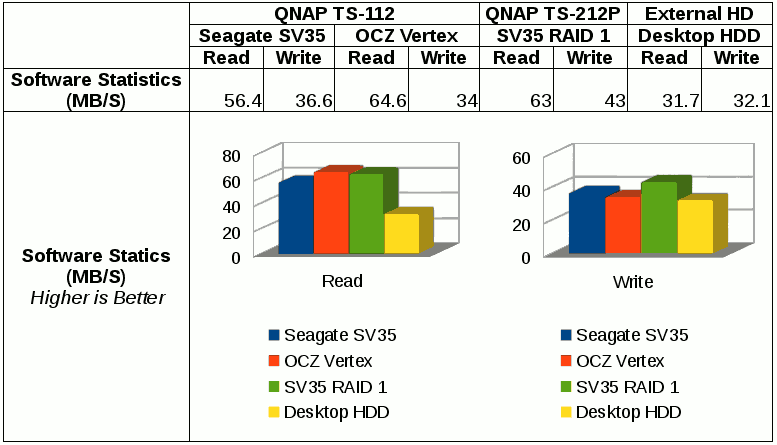
Analyze
QNAP TS-112 has about 15% increase on reading but 8% decrease on writing. Almost match the reading on QNAP TS-212P with two Seagate SV35 7200rpm 2TB as RAID 1.
Because SSD is much faster than traditional hard drive, I think the Marvell 88F6281 in QNAP TS-112 is the bottleneck.
More Thoughts
Synology SSD Technology is a write-through cache mechanism which helps on reading not writing. It is not available on low end models like DS-213j.
Reference
- Wiki: Solid-state drive
- QNAP TS-112
- Connect NAS to your Computer Directly
- File Transmission with Different Sharing Solution on NAS
- Using Microsoft Networking via Samba with QNAP TS-112 and LevelOne GNS-1001
- Trusted Review: OCZ Vertex 120GB SSD review
- Wiki: Samba (software)
- QNAP TS-212P
- Seagate Surveillance HDD
- Wiki: Standard RAID levels: RAID 1
- Buffalo HD-LX2TU3
- Seagate Desktop HDD: Specs
- Wiki: USB: USB 2.0
- Wiki: USB: USB 3.0
- Lenovo: ThinkCentre Edge 72z
- Marvell: Marvell 88F6281 SoC with Sheeva Technology
- Synology:Using Synology SSD Technology to Enhance System Performance
- Synology: DS-213j
just wondering if you used a specific 2.5 to 3.5 converter to do this? I’m unable to find a 3.5 ssd for sale anywhere. can you please provide what method you used to attach an SSD to the TS-112?
LikeLiked by 1 person
Dear matt,
I know what you mean. I have similar problem before. 🙂
I use only one screw to fix the 2.5″ SSD. I didn’t use 2.5 to 3.5 convertor because it is too expansive.
You may search for ICY DOCK EZConvert MB882SP-1S-1B to convert your 2.5″ SSD as a normal 3.5″ HDD.
Most cheap convertor keep the SSD in the middle and the SSD SATA connector cannot connect to TS-112, you may buy SATA and Power extension to connect them.
Wish it helps!
Best regards,
Amigo
LikeLike
Awesome! Thanks for the info!! Great blog by the way!
LikeLiked by 1 person